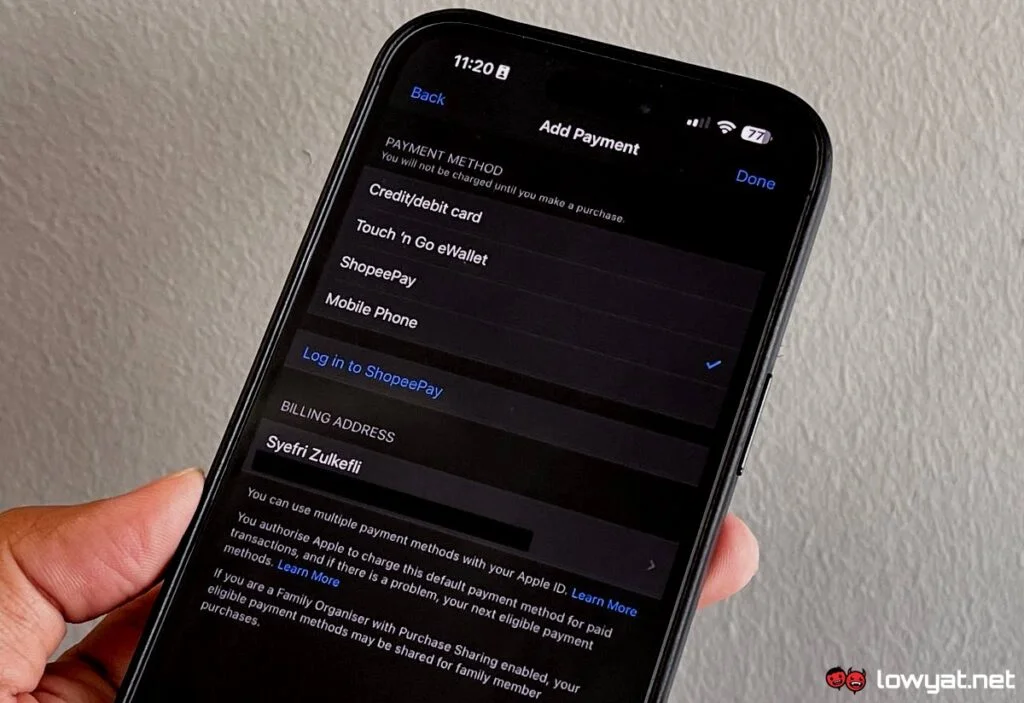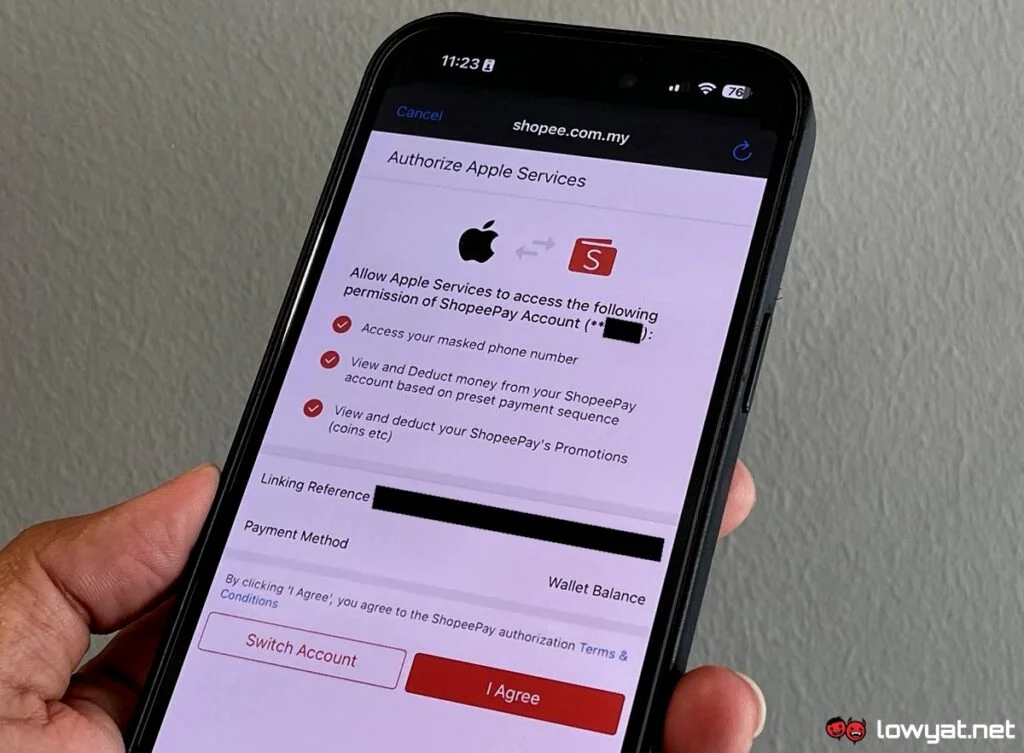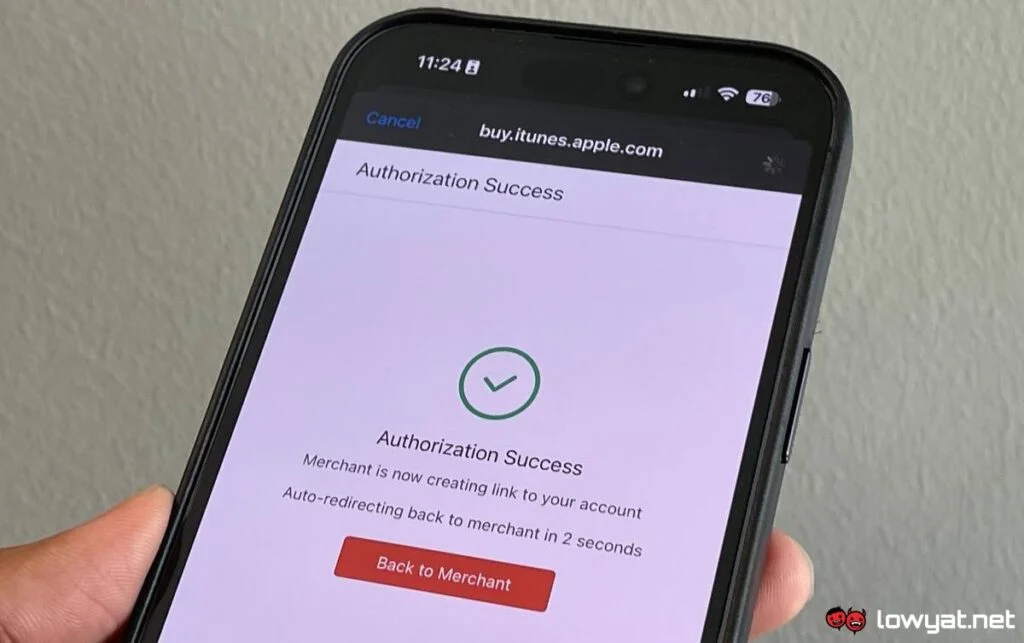In order to utilize ShopeePay for the App Store and Apple services, you must first link the e-wallet with your Apple ID. To do this, head on to the Settings inside your iPhone or iPad and tap on your Apple ID profile.
From there, choose the Payment & Shipping option and then tap on Add Payment Method. You then should be able to see ShopeePay in the list and to proceed, tap on the Log in to ShopeePay. The activation process would then continue on a web browser that would open up Shopee’s website. From there, you would be asked to log in via your mobile number.
Once you sort out the OTP verification (we were asked to perform it twice using SMS AND e-mail), the Authorize Apple Services screen would then appear in the browser. Tap on the I Agree button, enter your ShopeePay PIN number, and the Authorization Success screen should appear. You would then be able to see ShopeePay being listed under the Payment Methods within the Manage Payments section inside your iPhone or iPad settings. Alternatively, you can also link ShopeePay with your Apple ID through the App Store on Mac or iTunes on Windows PC.
In case you still feel doubtful whether what we showed above is legitimate or otherwise, the e-wallet has already been listed on Apple’s support document as one of the supported payment methods in Malaysia. Prior to this, Apple accepted TNG eWallet and debit & credit cards for payments as well as telco billing on Celcom, Digi, Maxis, & U Mobile. The new ShopeePay and Apple ID integration once again highlighted the level of relationship that the popular e-commerce platform has with the Cupertino giant. Previously, Shopee was already one of the first e-commerce outfits in the country to support Apple Pay right on its Malaysian launch day.