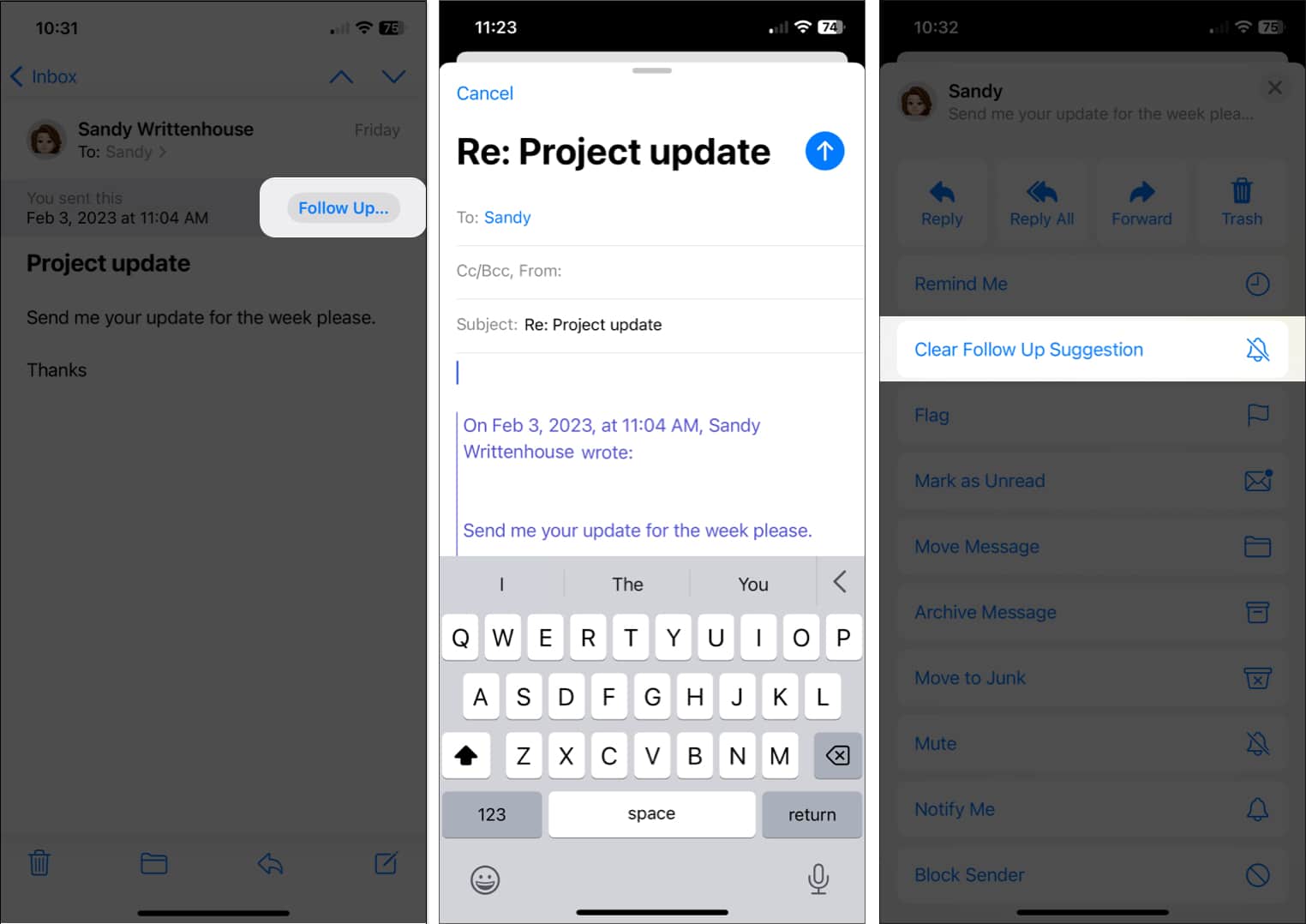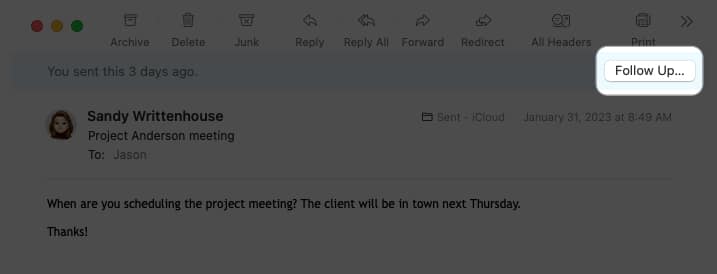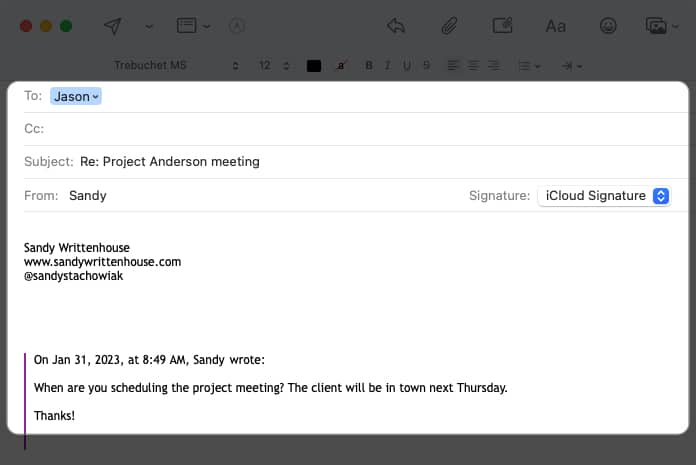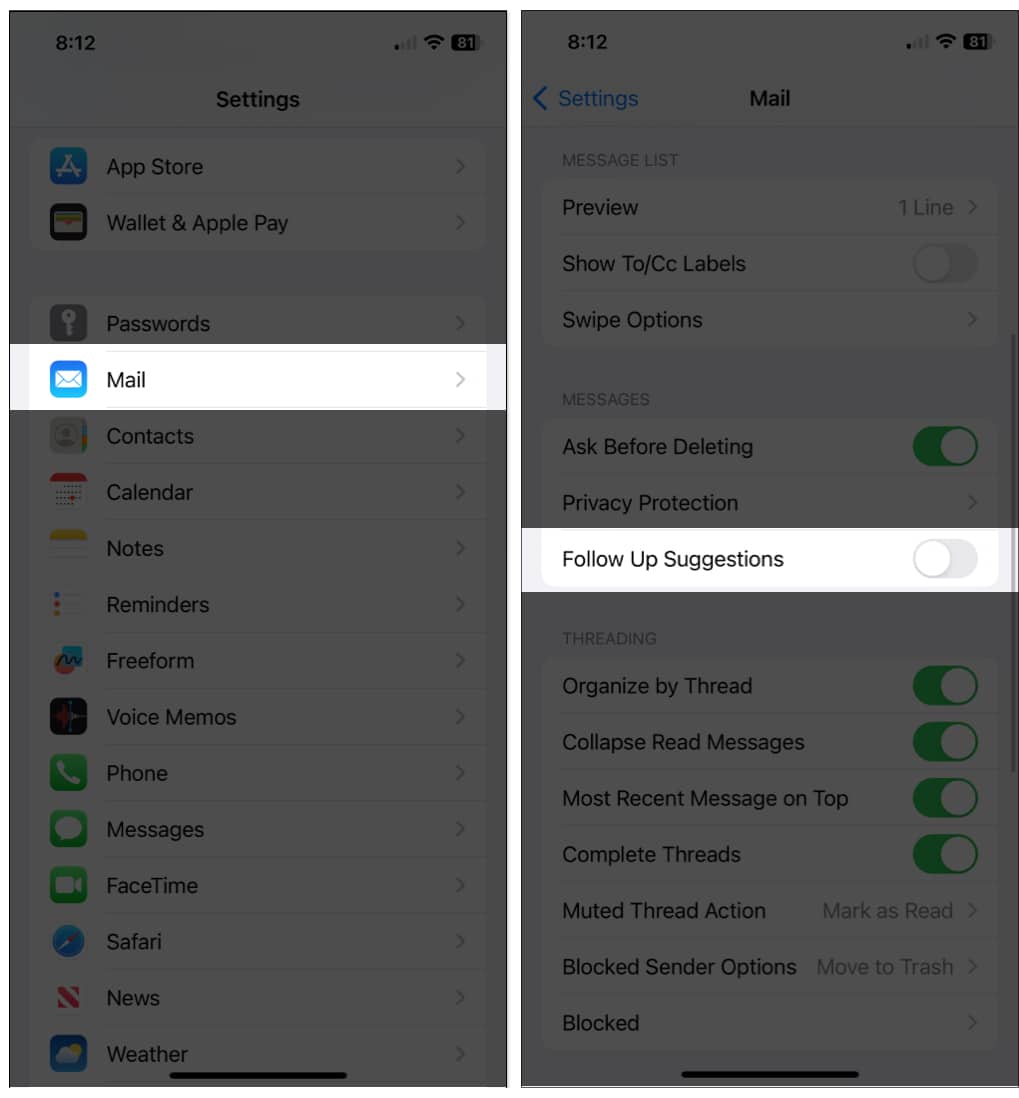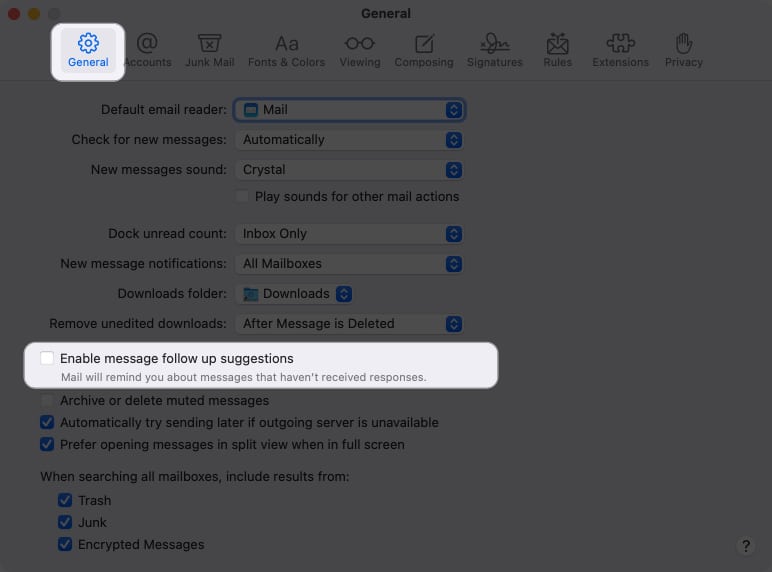What is Follow Up in Apple Mail? How to use Follow Up in Apple Mail How to turn off Follow Up in Apple Mail
What is Follow Up in Apple Mail?
The email Follow Up feature in Apple Mail was introduced with iOS 16, iPadOS 16, and macOS Ventura. The feature is turned on by default, giving you an effortless way to give it a shot. When you don’t receive a response to an email three days after you send it, the email returns to the top of your Inbox. Additionally, the email includes a Follow Up option that you can select to send a follow-up message. The new message then opens with the content of the previous email in the body, including the date and time it was originally sent. The recipient is automatically added to the To field and the subject line starts with “Re:”. You then simply add your new message and send the email on its way. This feature gives you a simple reminder that you haven’t received a response so that you can follow up.
How to use Follow Up in Apple Mail
If you want to take advantage of the Follow Up feature in Apple Mail, you can easily do it on iPhone, iPad, and Mac.
Use Follow Up in Mail on iPhone and iPad
Remember, you won’t see the email in your inbox or the Follow Up suggestion until three days after you send the message.
Use Follow Up in Mail on Mac
The Follow Up feature in Mail on Mac works the same way as on iPhone and iPad.
How to turn off Follow Up in Apple Mail
If you find that the Apple Mail Follow Up feature isn’t helpful, you can disable it on one or all of your devices.
Turn off Follow Up on iPhone and iPad
In just a few steps, you can turn off the Follow Up suggestions on iPhone and iPad.
Turn off Follow Up on Mac
It’s just as simple to disable the Follow Up feature in Mail on Mac. Follow up with a handy reminder! If you regularly need to follow up on emails you send, the Apple Mail Follow Up feature gives you a handy way to remember when it’s time. What do you think of the Follow Up feature in Apple Mail? Will you keep it enabled and give it a try, or will you turn it off and follow up on your own? Let us know! For other Mail app features, check out our tips for using Apple Mail like a pro. Read more:
5 Ways to fix Mail app missing on iPhone 9 Ways to Fix Images not loading in Mail app on Mac Best email apps for iPhone and iPad How to schedule emails on iPhone, iPad, and Mac to send later