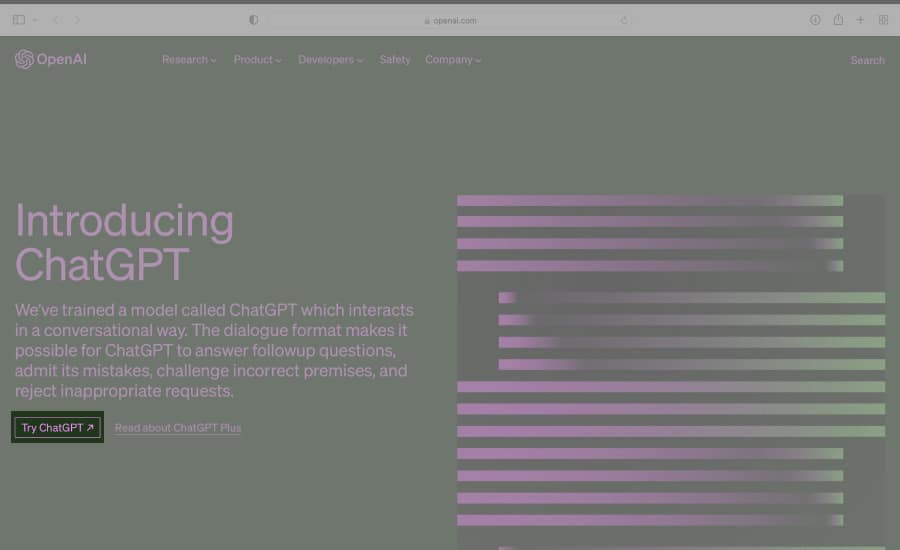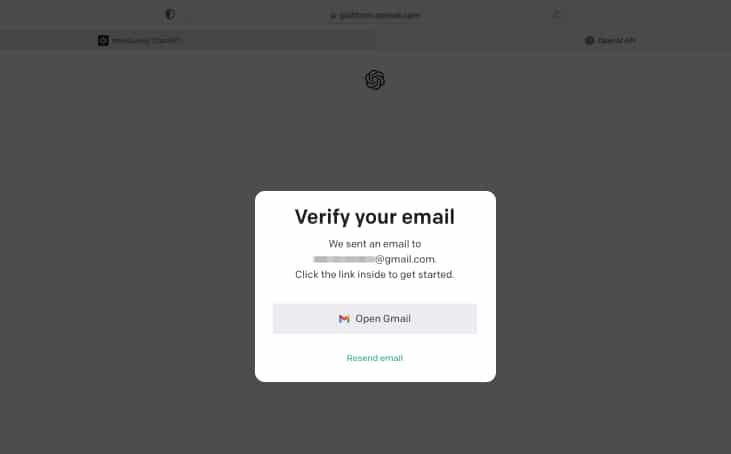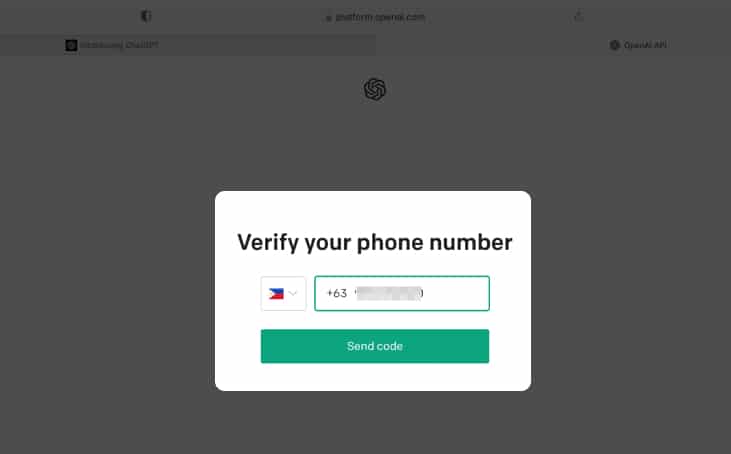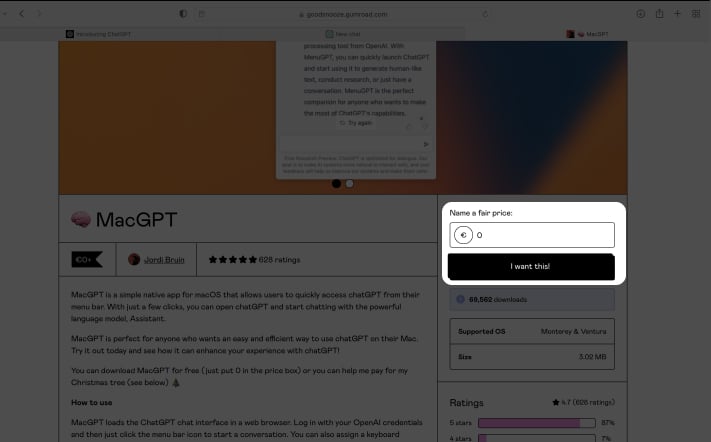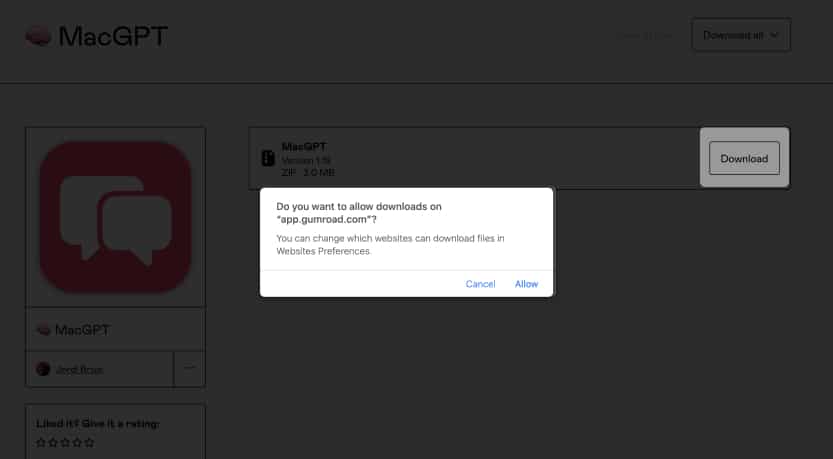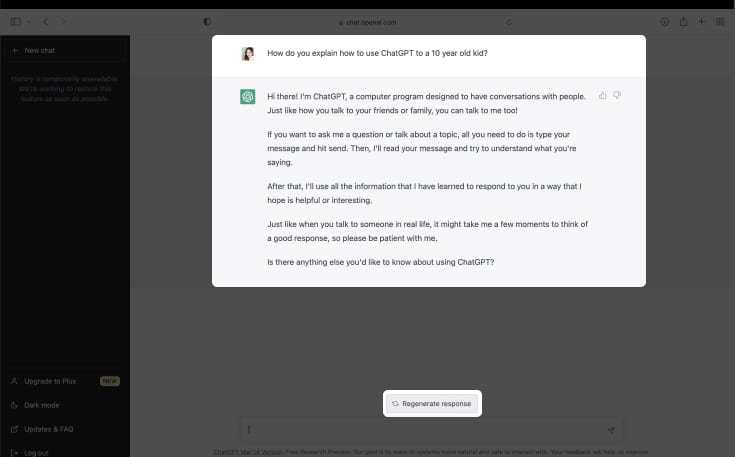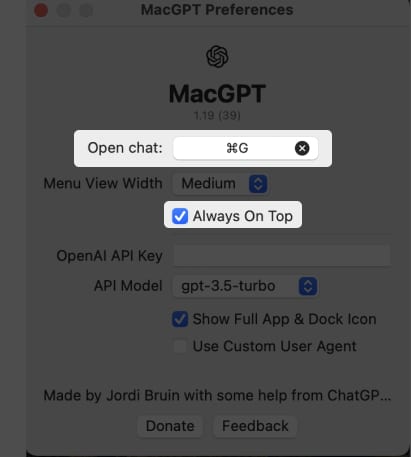Fortunately, there’s a workaround. If you’re a Mac user, you can still use ChatGPT on your device. In this post, we’ll discuss how you can easily use ChatGPT on Mac.
What can you do with ChatGPT on Mac? How to use ChatGPT on Mac from the browser How to access ChatGPT from Mac’s menu bar
What can you do with ChatGPT on Mac?
Think of ChatGPT as a cooler version of your favorite search engine. Here are some of the many things you can do with ChatGPT on your Mac:
Help brainstorm and generate ideas Offer personalized recommendations Breakdown complicated topics Write original songs Develop an app Write code in any programming language Extract data from the text Solve math questions and other homework Create resumes and cover letters Summarize the latest research and articles Complete essays Translate text Make quizzes Generate posts and captions for social media accounts Help make a travel itinerary Find data sets Help with job search
How to use ChatGPT on Mac from the browser
No official ChatGPT app is available for Mac — at least not as of publishing this article. If you own an iPhone or an Apple Watch, you may be interested in how to use ChatGPT on the iPhone or Apple Watch too. While there is some speculation that OpenAI is about to develop and release a ChatGPT app soon, the original and traditional way of accessing ChatGPT is via its website. Here’s how you can use it: That’s it! You can now use ChatGPT on your Mac using your preferred browser.
How to access ChatGPT from Mac’s menu bar
If you always need ChatGPT, it can be a hassle to keep opening your browser to log in to ChatGPT. There’s actually a more intuitive and easy way of accessing ChatGPT: via the MacGPT app.
What is MacGPT for Mac?
MacGPT is an app developed by Jordi Bruin. It reproduces all the options on the ChatGPT website so you can converse with the chatbot right from a chat window on your Mac without logging in to ChatGPT through a browser. You just need to install MacGPT on your Mac and access the app from your menu bar or create a keyboard shortcut to make it easier for you to use the functionalities of ChatGPT. However, you must log in through your browser before launching a chat window via MacGPT.
How to download MacGPT on Mac for free
Note: You need your Mac to run macOS Monterey or macOS Ventura to launch MacGPT.
How to use MacGPT
As mentioned above, MacGPT simply mirrors ChatGPT, so it functions in the same way as how ChatGPT would on your browser. You should see similar example prompts you can use to get started. You have the option to select from Web or Native. The Web option is similar to how ChatGPT looks on its website. MacGPT says that the Native option gives you a much more fluid experience. To do this, you’ll need to enter your OpenAI API Key. That’s it! You can now use MacGPT in Native mode. You may also type in your own query in the text field below. After you hit Send, you should see the chatbot typing its response. If you want it to stop, just click the Stop generating button. You can also select Regenerate response if you want it to try to answer your query differently.
Features of MacGPT
While it mostly mirrors ChatGPT, it does have some special features unique to the app. For starters, you can set a keyboard shortcut for the app to access it with a combination of keys.
To assign a keyboard shortcut, open MacGPT → Preferences/Settings → click the text field beside Open chat → then press the key combination for the shortcut. Please note that the shortcut works only if the MacGPT application runs in the background. You should also see its icon on your menu bar. The next time you want to use it, just click the MacGPT icon on your menu bar and begin typing. You also have the option to keep the MacGPT window on top so that it floats above all your other windows. Just open MacGPT → Preferences → tick Always On Top.
Wrapping up… ChatGPT is already an excellent tool for conversational AI, but having MacGPT makes it more intuitive and easier to use. With the help of MacGPT, you no longer need to open your browser whenever you want to chat with ChatGPT. Did you download MacGPT? How was the experience for you? Share it below! Read more:
ChatGPT network error? 13 Ways to fix it! Best AI writing apps for iPhone and iPad How to use ChatGPT on iPhone and Apple Watch: A complete guide Siri vs. ChatGPT – Who will be the winner?
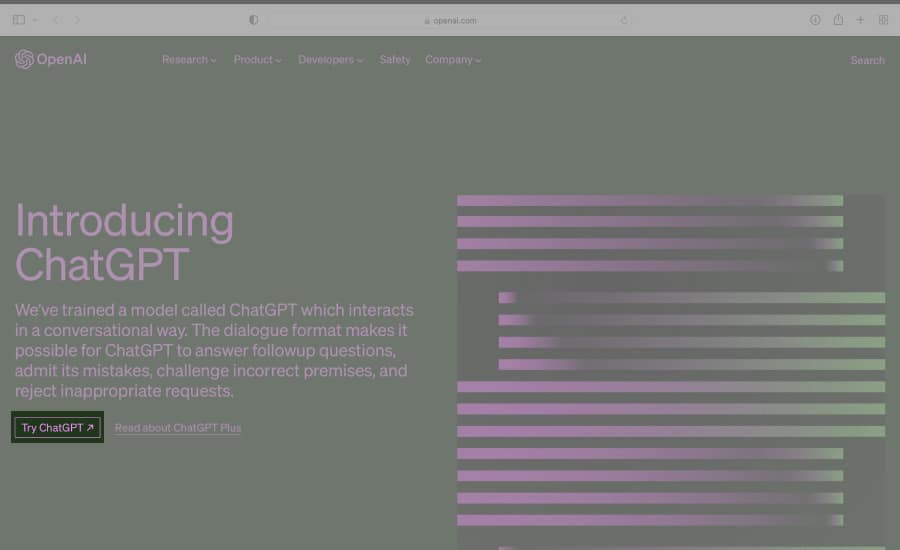
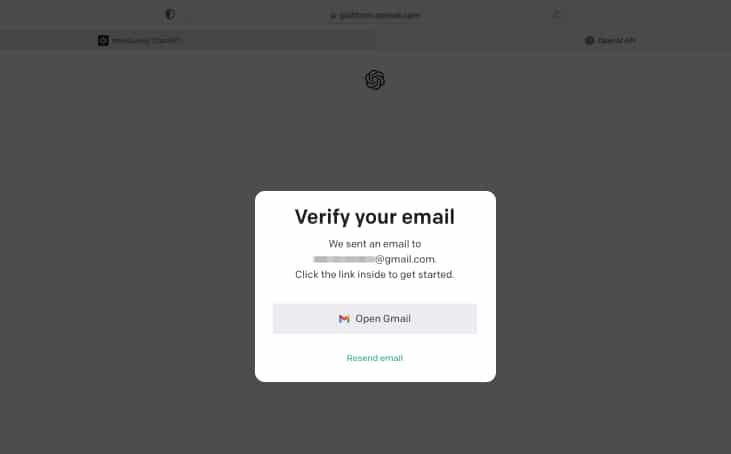
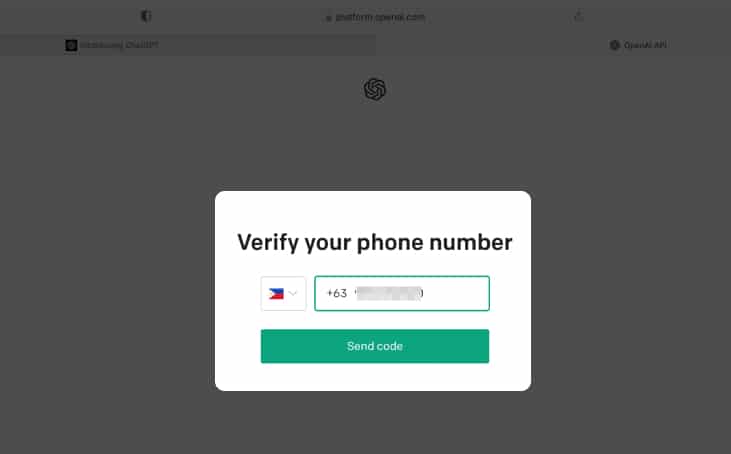

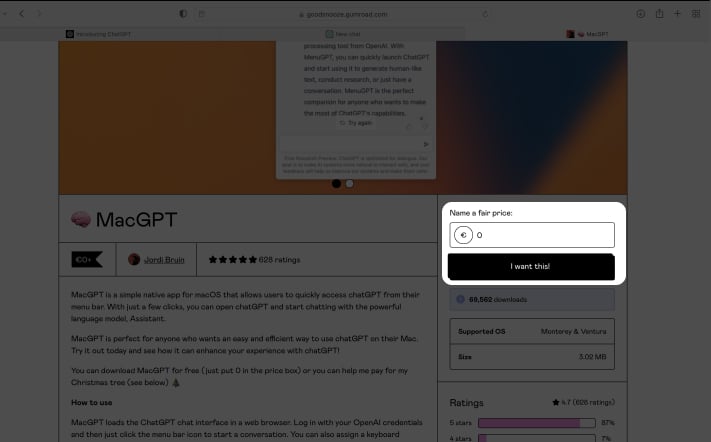
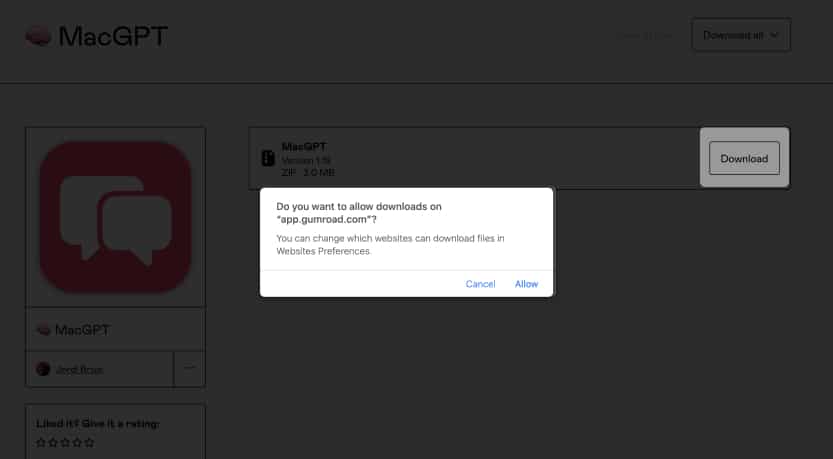
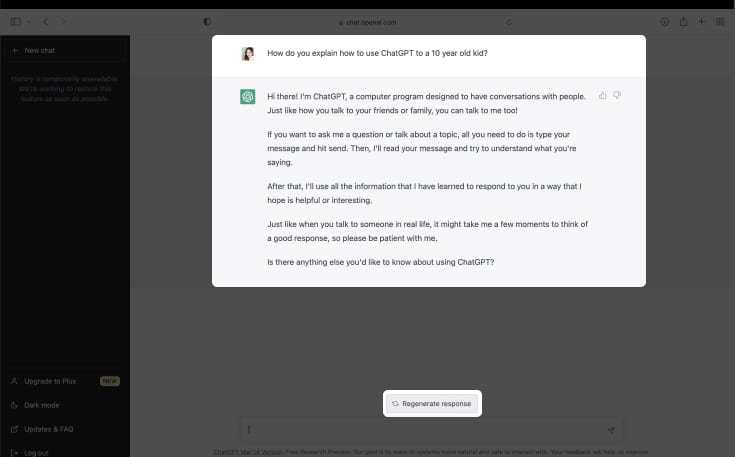
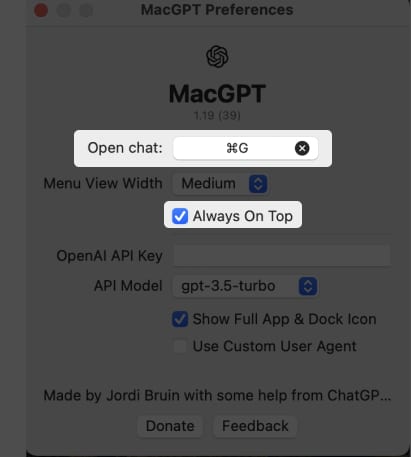

title: “How To Use Chatgpt On Mac 2 Ways Explained " ShowToc: true date: “2023-05-08” author: “Maureen Lopez”
Fortunately, there’s a workaround. If you’re a Mac user, you can still use ChatGPT on your device. In this post, we’ll discuss how you can easily use ChatGPT on Mac.
What can you do with ChatGPT on Mac? How to use ChatGPT on Mac from the browser How to access ChatGPT from Mac’s menu bar
What can you do with ChatGPT on Mac?
Think of ChatGPT as a cooler version of your favorite search engine. Here are some of the many things you can do with ChatGPT on your Mac:
Help brainstorm and generate ideas Offer personalized recommendations Breakdown complicated topics Write original songs Develop an app Write code in any programming language Extract data from the text Solve math questions and other homework Create resumes and cover letters Summarize the latest research and articles Complete essays Translate text Make quizzes Generate posts and captions for social media accounts Help make a travel itinerary Find data sets Help with job search
How to use ChatGPT on Mac from the browser
No official ChatGPT app is available for Mac — at least not as of publishing this article. If you own an iPhone or an Apple Watch, you may be interested in how to use ChatGPT on the iPhone or Apple Watch too. While there is some speculation that OpenAI is about to develop and release a ChatGPT app soon, the original and traditional way of accessing ChatGPT is via its website. Here’s how you can use it: That’s it! You can now use ChatGPT on your Mac using your preferred browser.
How to access ChatGPT from Mac’s menu bar
If you always need ChatGPT, it can be a hassle to keep opening your browser to log in to ChatGPT. There’s actually a more intuitive and easy way of accessing ChatGPT: via the MacGPT app.
What is MacGPT for Mac?
MacGPT is an app developed by Jordi Bruin. It reproduces all the options on the ChatGPT website so you can converse with the chatbot right from a chat window on your Mac without logging in to ChatGPT through a browser. You just need to install MacGPT on your Mac and access the app from your menu bar or create a keyboard shortcut to make it easier for you to use the functionalities of ChatGPT. However, you must log in through your browser before launching a chat window via MacGPT.
How to download MacGPT on Mac for free
Note: You need your Mac to run macOS Monterey or macOS Ventura to launch MacGPT.
How to use MacGPT
As mentioned above, MacGPT simply mirrors ChatGPT, so it functions in the same way as how ChatGPT would on your browser. You should see similar example prompts you can use to get started. You have the option to select from Web or Native. The Web option is similar to how ChatGPT looks on its website. MacGPT says that the Native option gives you a much more fluid experience. To do this, you’ll need to enter your OpenAI API Key. That’s it! You can now use MacGPT in Native mode. You may also type in your own query in the text field below. After you hit Send, you should see the chatbot typing its response. If you want it to stop, just click the Stop generating button. You can also select Regenerate response if you want it to try to answer your query differently.
Features of MacGPT
While it mostly mirrors ChatGPT, it does have some special features unique to the app. For starters, you can set a keyboard shortcut for the app to access it with a combination of keys.
To assign a keyboard shortcut, open MacGPT → Preferences/Settings → click the text field beside Open chat → then press the key combination for the shortcut. Please note that the shortcut works only if the MacGPT application runs in the background. You should also see its icon on your menu bar. The next time you want to use it, just click the MacGPT icon on your menu bar and begin typing. You also have the option to keep the MacGPT window on top so that it floats above all your other windows. Just open MacGPT → Preferences → tick Always On Top.
Wrapping up… ChatGPT is already an excellent tool for conversational AI, but having MacGPT makes it more intuitive and easier to use. With the help of MacGPT, you no longer need to open your browser whenever you want to chat with ChatGPT. Did you download MacGPT? How was the experience for you? Share it below! Read more:
ChatGPT network error? 13 Ways to fix it! Best AI writing apps for iPhone and iPad How to use ChatGPT on iPhone and Apple Watch: A complete guide Siri vs. ChatGPT – Who will be the winner?