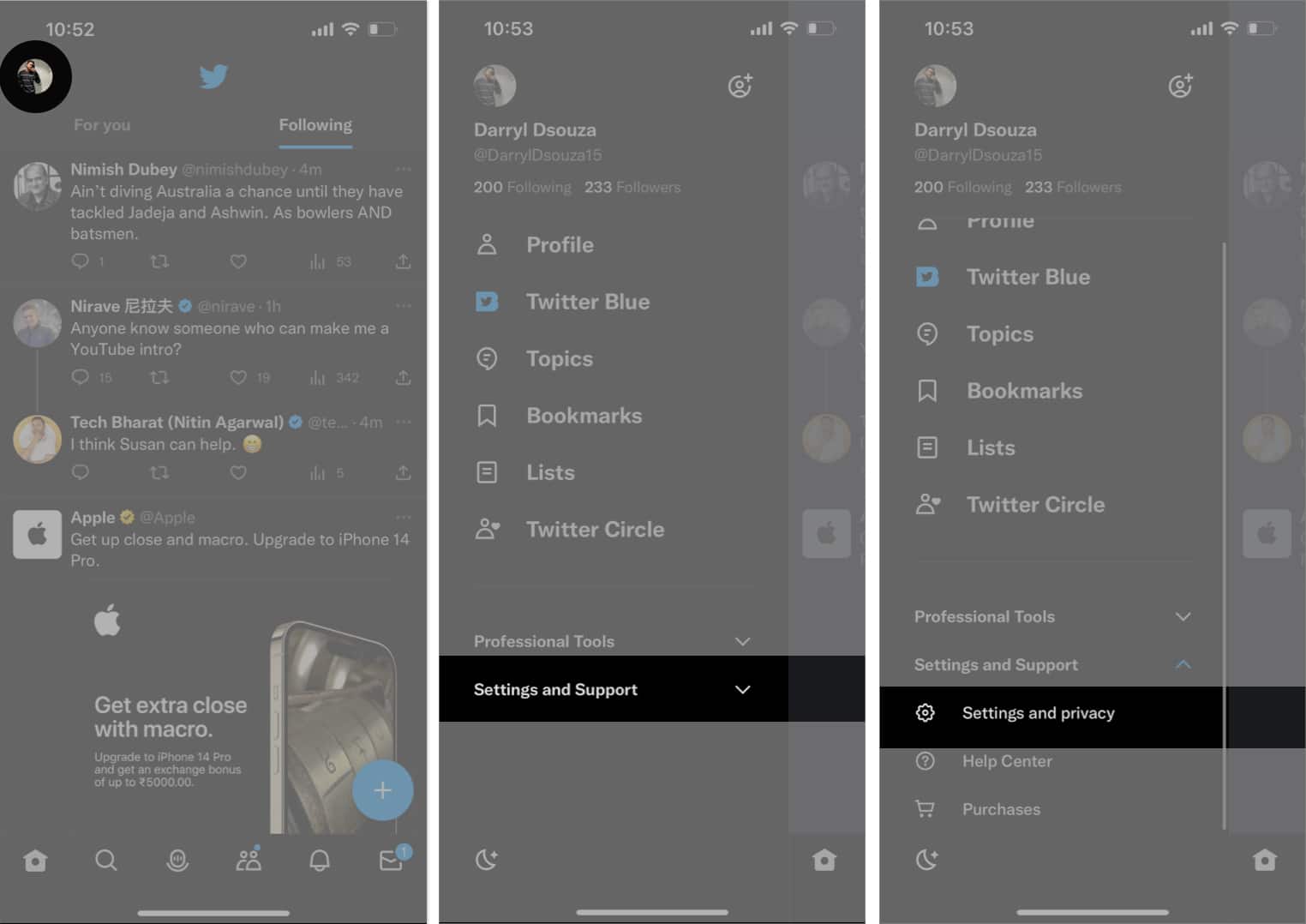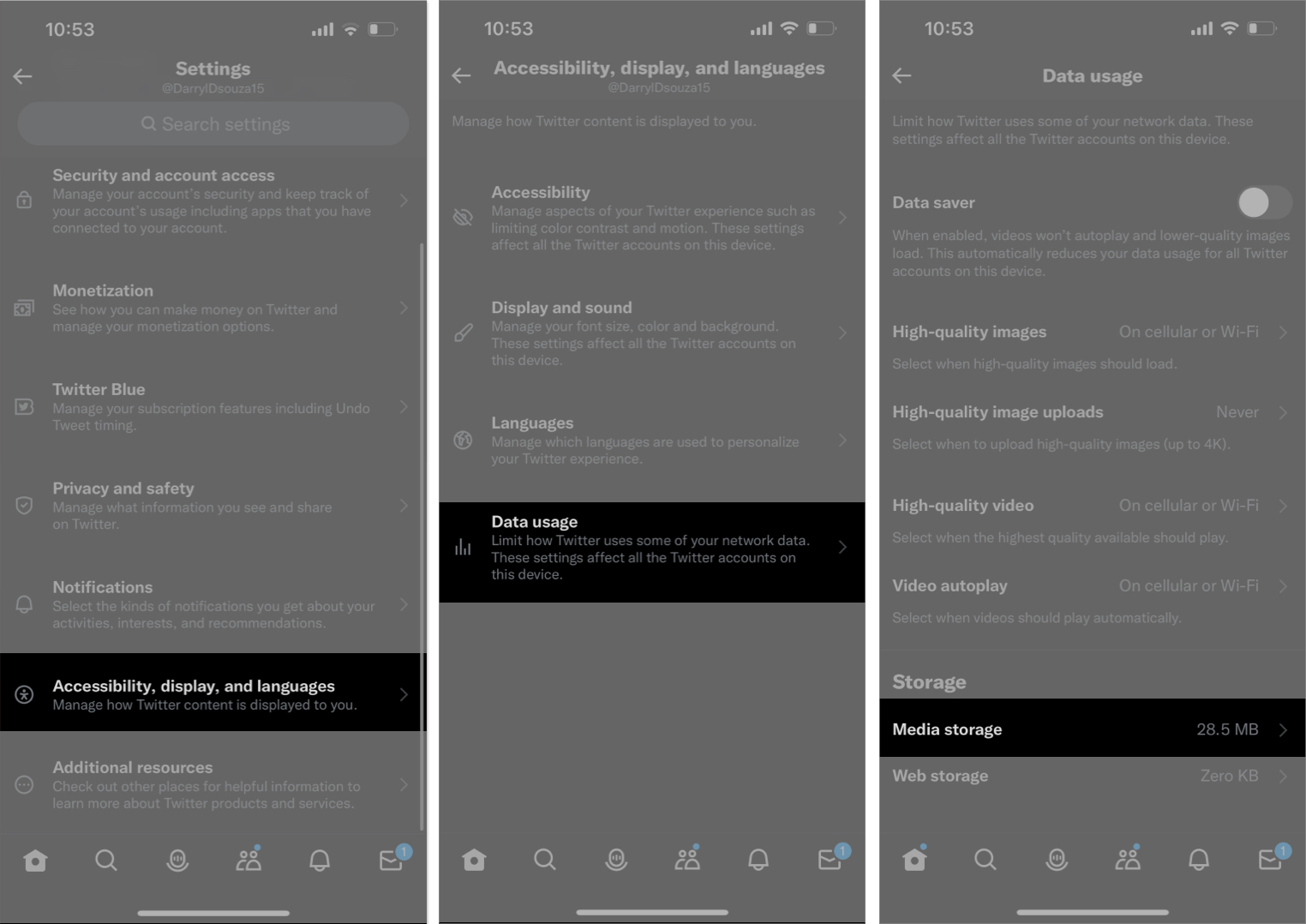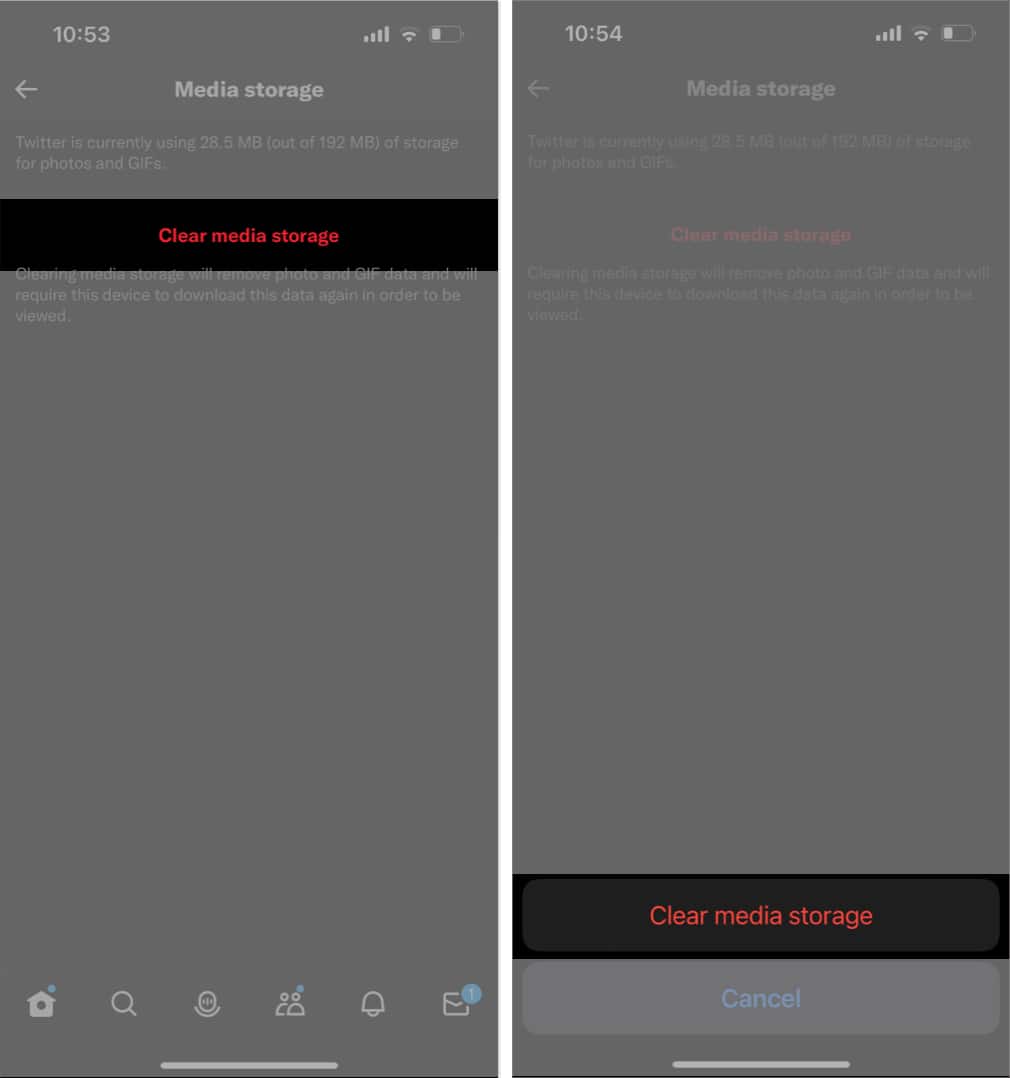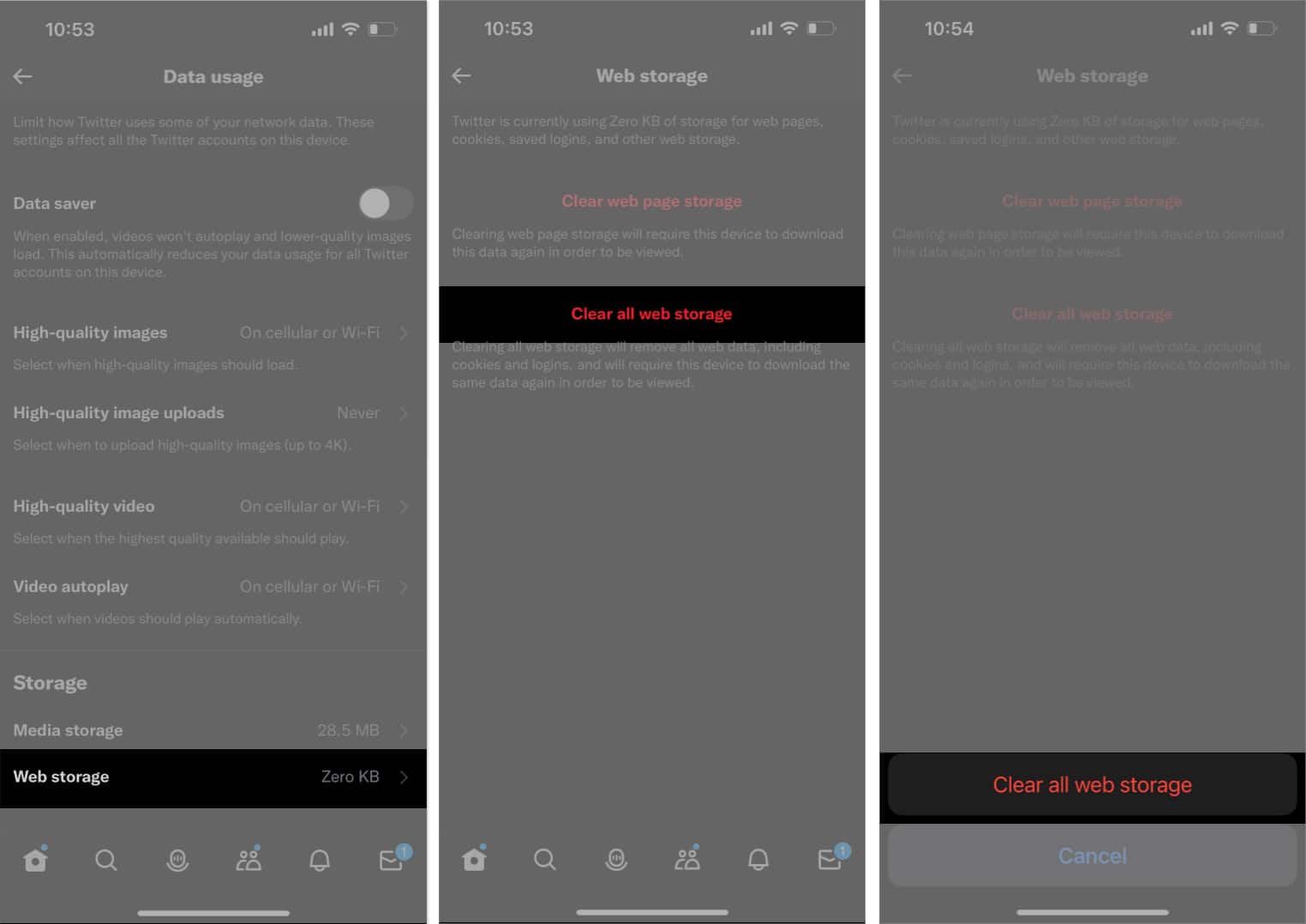How to clear web and media storage in Twitter on iPhone or iPad
You have successfully cleared cached Twitter files and freed up storage space. While we’re talking about ways to free up space on iPhone, there is also an option to offload unused apps on iPhone and iPad. However, it might not be the best choice if you are running low on storage. Offloading an app does not delete its documents and data. It is rather a preventive measure to ensure you have enough storage on your iPhone. Clear Twitter cache periodically! If you are using an older iPhone with lower storage, you should consider clearing the cache not only from the Twitter app but other apps that allow it as well. Once you do that, the apps will act a little sluggish for a while as they will take longer to load files, but you will have the extra space. You can also consider upgrading to iCloud+ for extra storage. None of these are long-term solutions for storage space issues. With time, you’ll have to upgrade to a newer iPhone; this will help prevent lags and contribute towards a jitter-free user experience. Read more:
Download Twitter Videos on iPhone and Android Fix Twitter App Not Working on iPhone How to use Twitter Spaces on iPhone