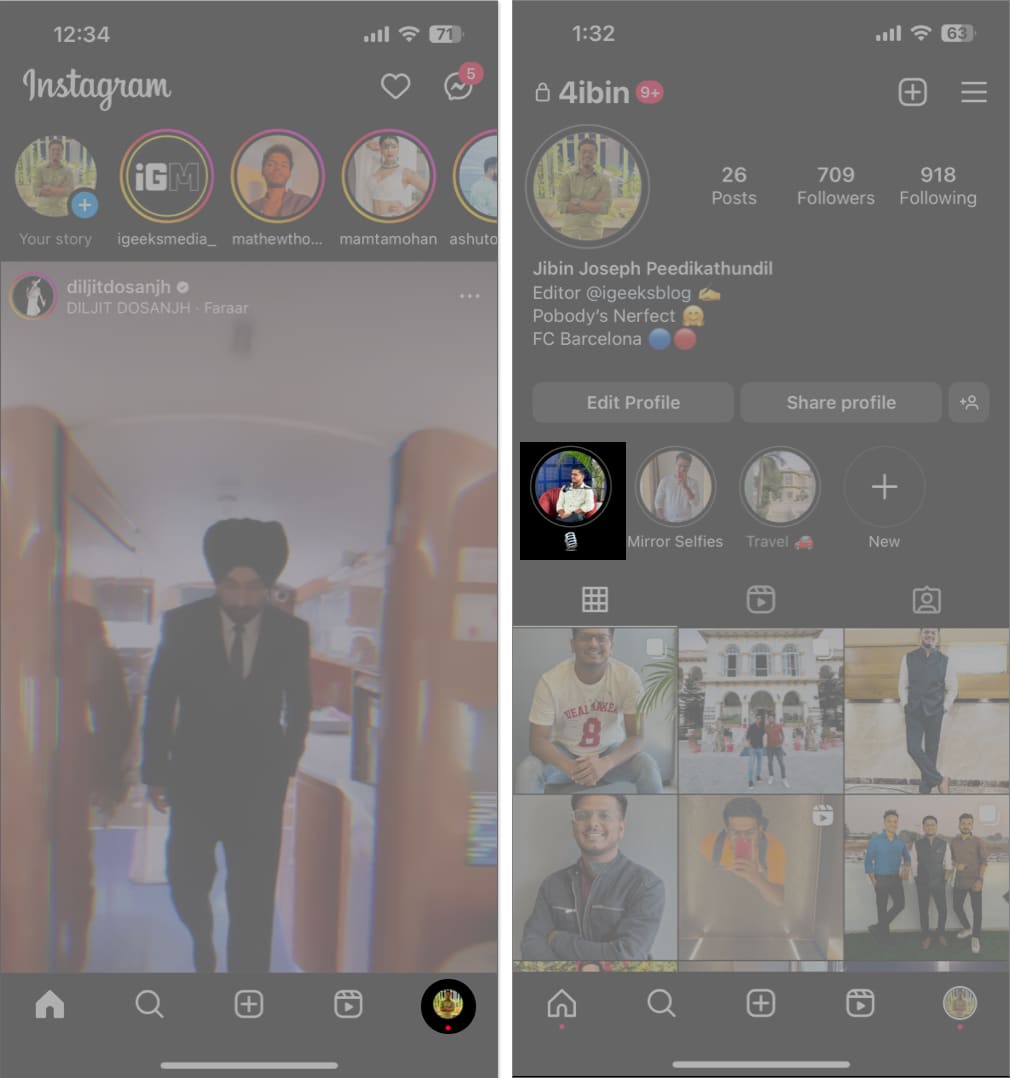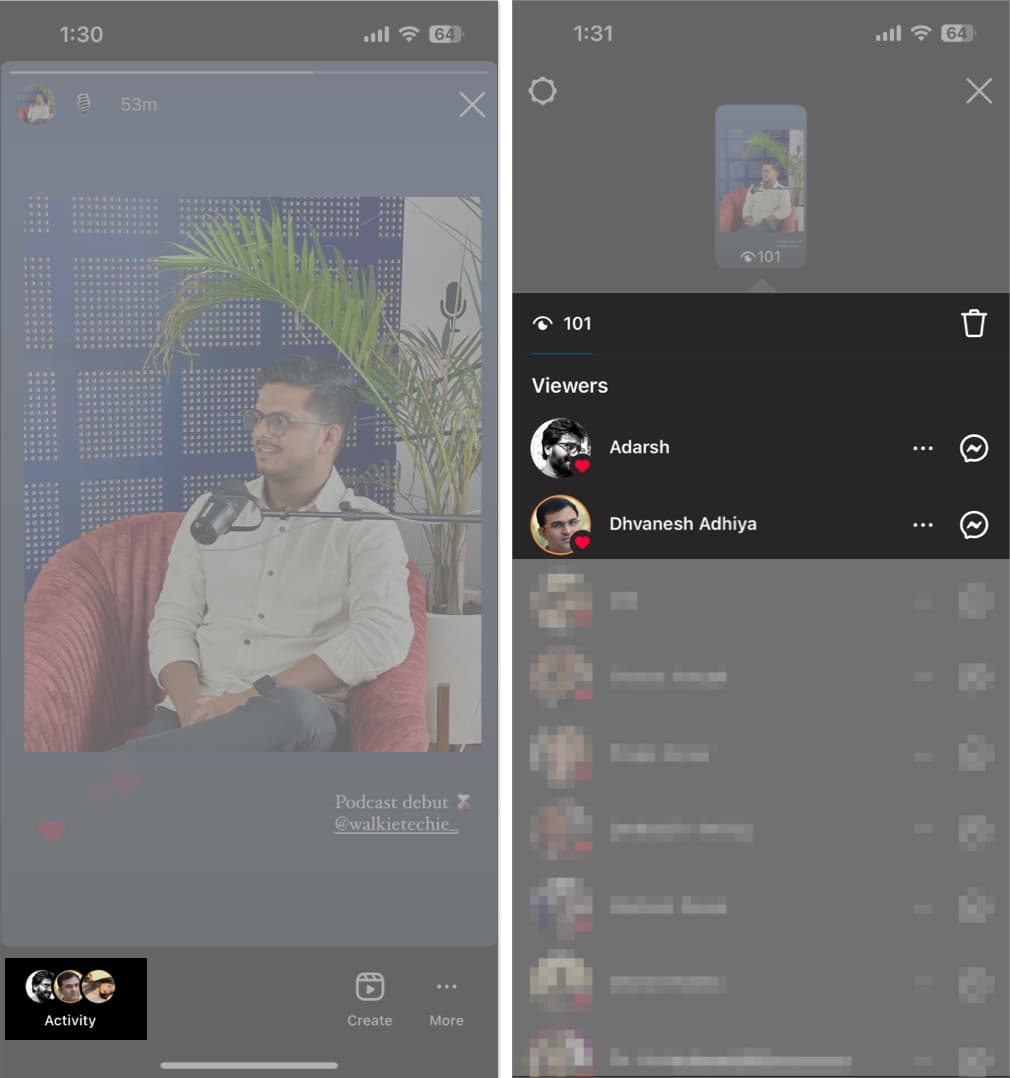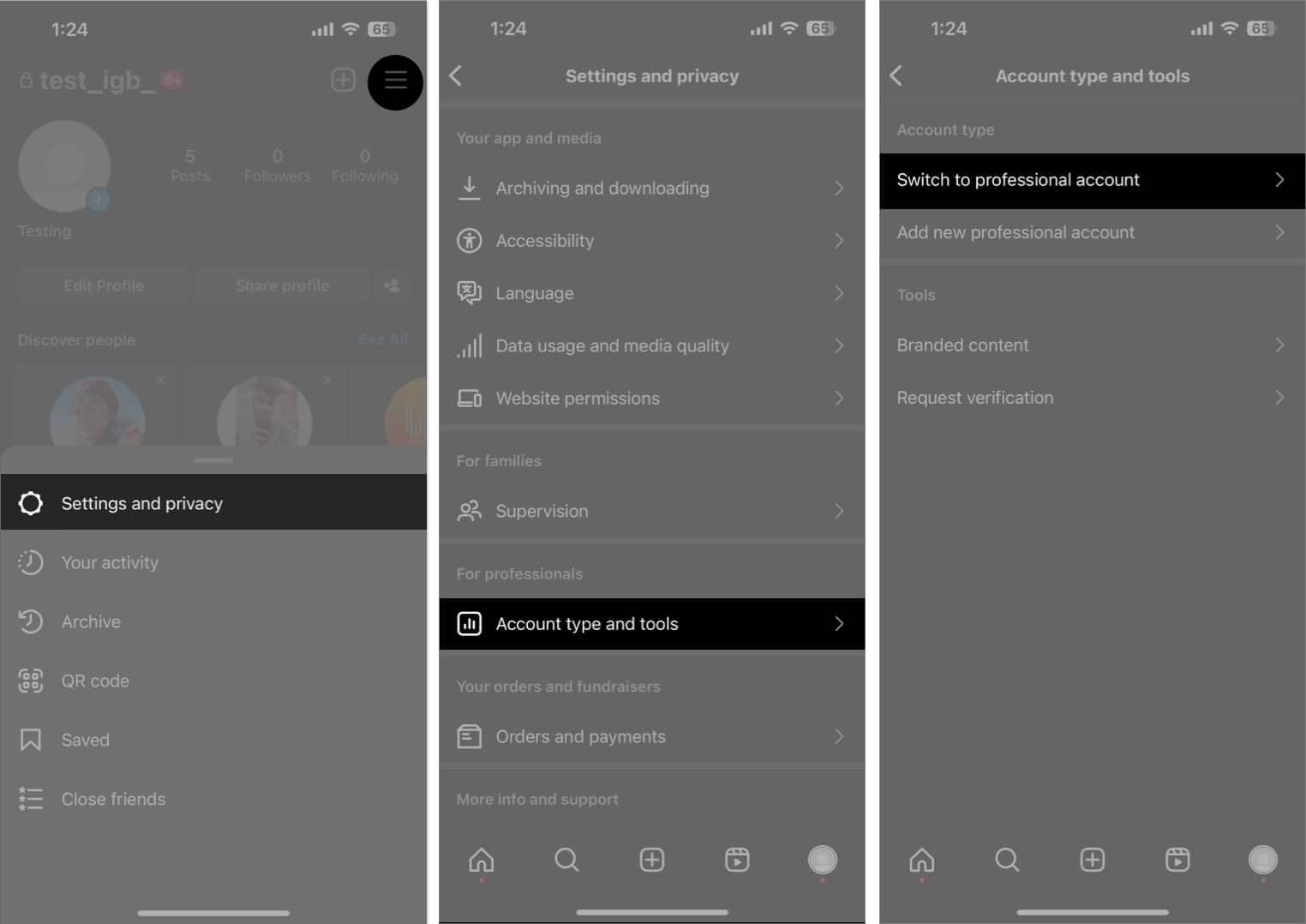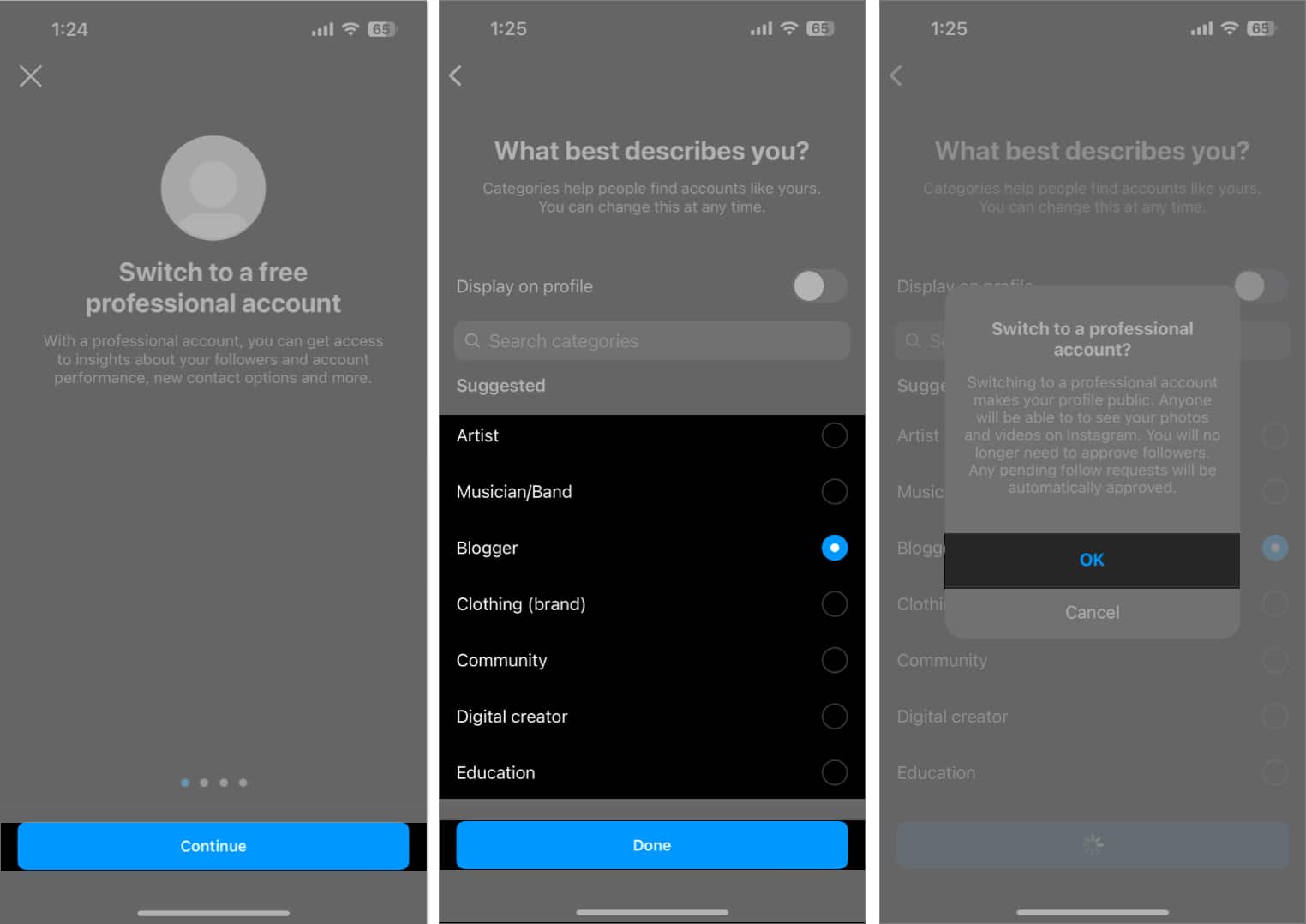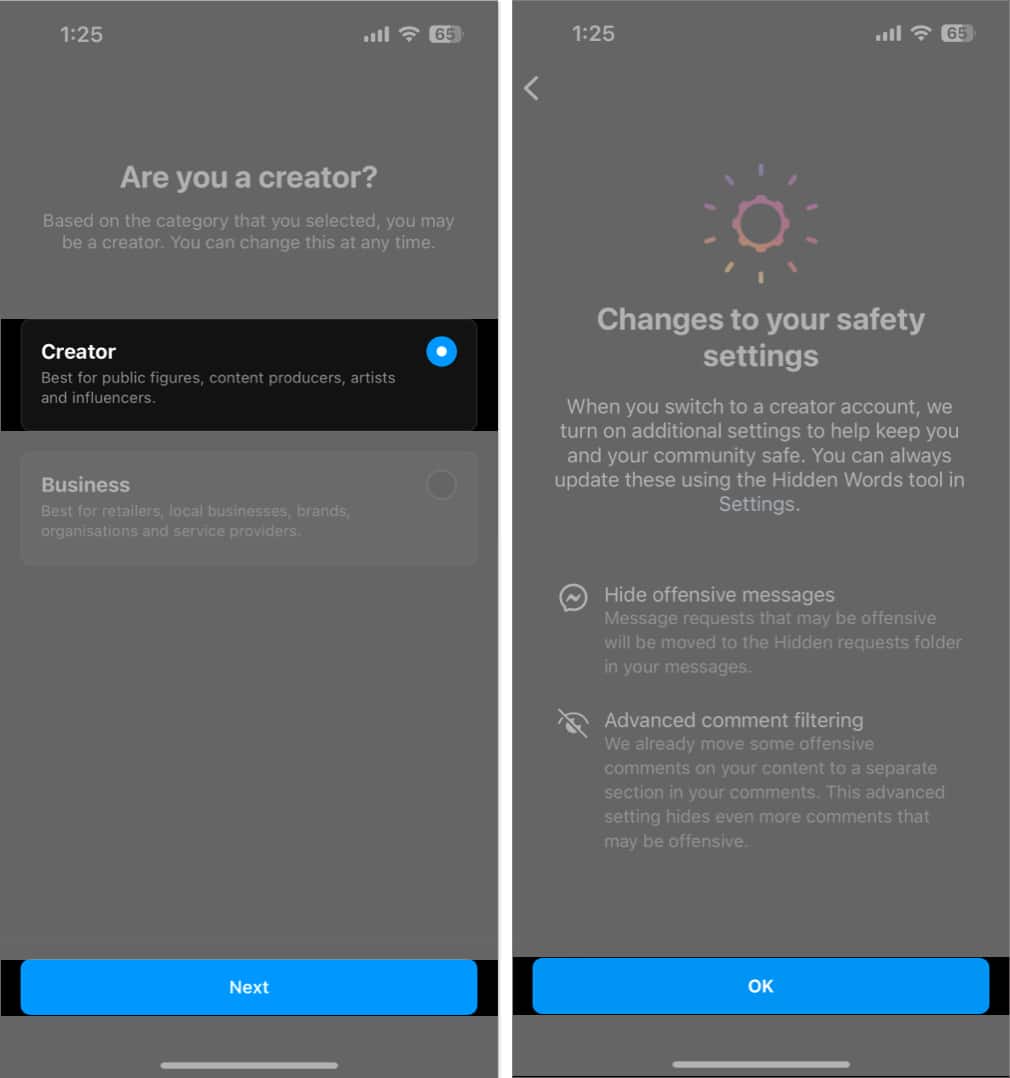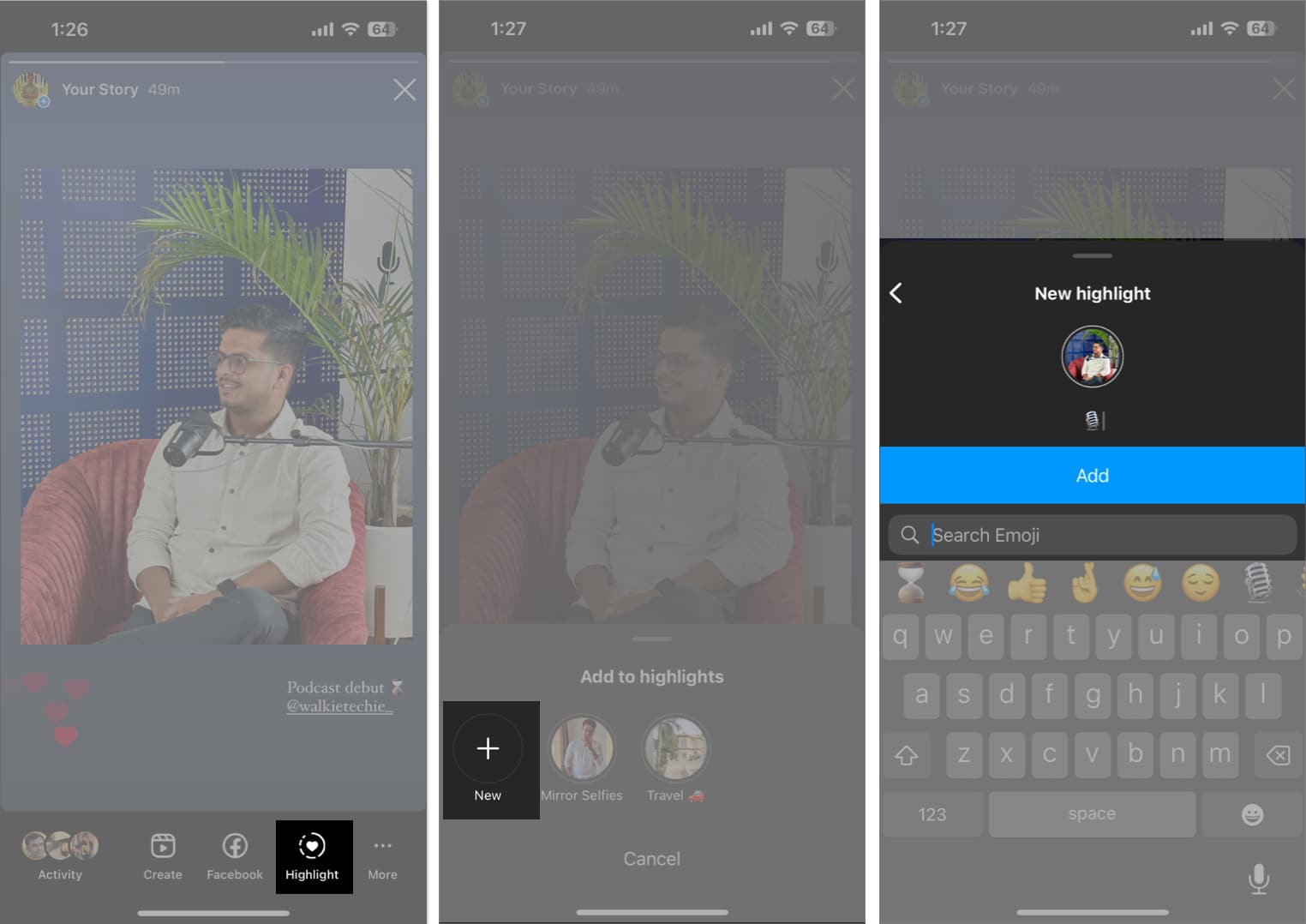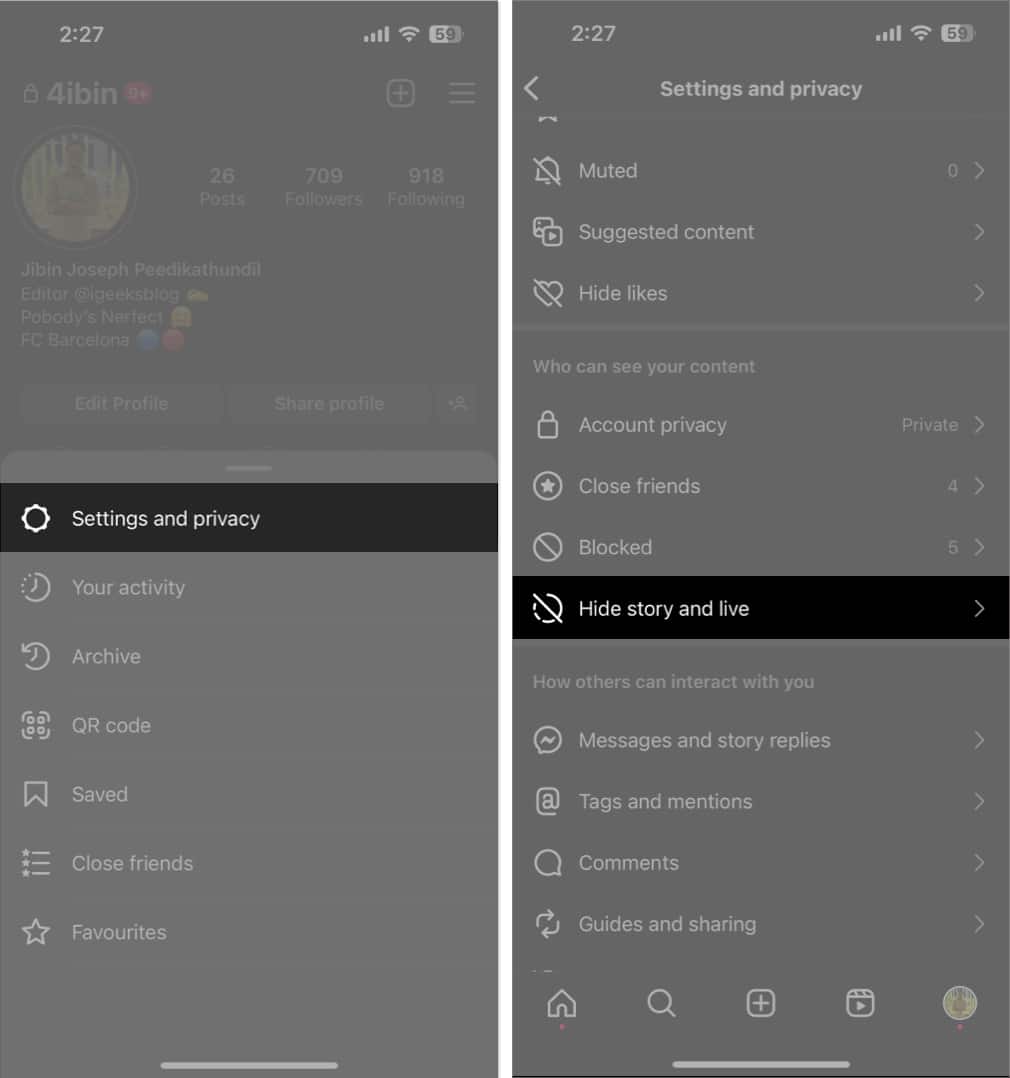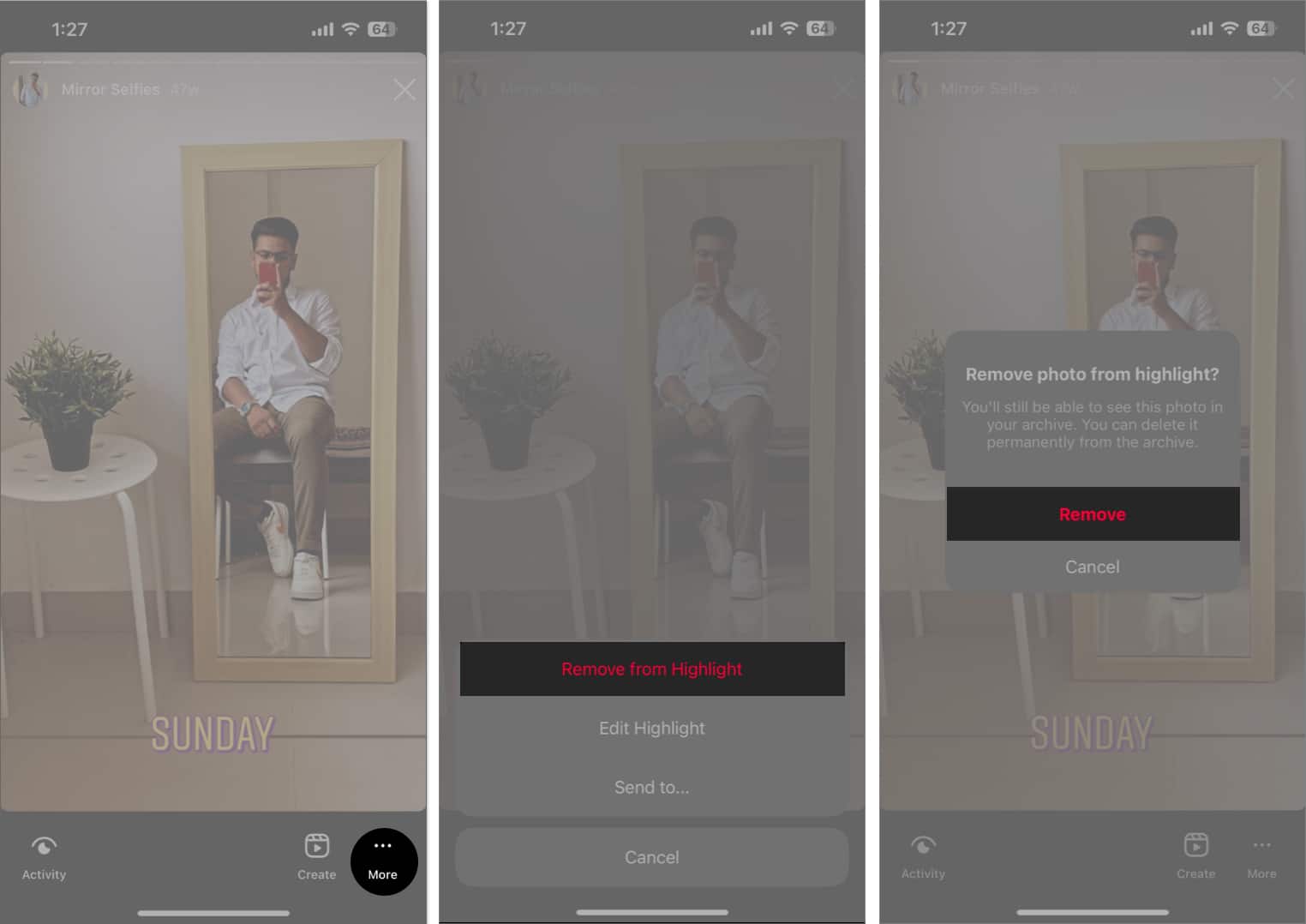In this article, I’ll share some workarounds on how to check who viewed your Instagram Highlights on your iPhone.
What are Instagram Highlights? How to see who viewed Instagram Highlights on iPhone Check who viewed your Instagram Highlights after 48 hours How to add a new IG Highlight? Control who can see your Instagram highlights How to remove an Instagram story from Highlights?
What are Instagram Highlights?
Instagram Highlights allow you to pin select Stories chosen by you on your profile, so they remain visible even after the original Story disappears. These Highlights appear as small circular icons above the feed section on your profile. You can customize your Highlights by adding new Stories, changing the cover image, and rearranging the order to create a visually appealing profile.
How to see who viewed Instagram Highlights on iPhone
Interestingly, if any profile has reacted to your Highlight, you will see a small heart icon on their profile photo. Also, you can send messages to viewers by tapping the messenger icon next to their profiles. If you want to view their profile or hide your story, tap the three-dot icon next to their name and select Block or Hide Your Story. Here the only problem is you can’t see the viewers’ count after 48 hours. It’s really frustrating for creators like me as we can’t check the exposure of the Story content. So, I have tried and tested a few methods and found a way to check who viewed my Instagram Highlights after 48 hours.
Check who viewed your Instagram Highlights after 48 hours
Instagram automatically removes the list of viewers when your Instagram highlight has exceeded the time limit of 48 hours from the moment it was uploaded. However, there’s another way to get the analytics of your Instagram Highlights. You need to turn your profile into a professional account. Though the insights don’t provide viewer lists and view counts, you can check the reach means the unique number of accounts who have seen the story at least once. Also, the insights show who has liked your story and engagements. If you boost the story, you can get more in-depth analytics. Note: Besides this method, the Instagram management tools like Buffer, Sprout Social, etc., help to view your Instagram highlights views and activities.
How to add a new IG Highlight?
You can feature your Stories on your profile and make them a Highlight. So, it can be viewed after 24 hours. Whenever anyone visits your Instagram profile area, they may watch your prior stories. Also, for better understanding, you can add names to each Highlight, use aesthetic covers, and add multiple stories under one Highlight.
Control who can see your Instagram highlights
Whether you have private, public, or professional, you can control the privacy of your IG Story Highlights. Note that only followers can see your highlights if you have a private account. To unhide your story from someone, tap their username to de-select them
How to remove an Instagram story from Highlights?
If you no longer want any highlights on your profile, you may delete that. The Story will be saved to your archive and not be deleted permanently. Happy Instagramming! I hope now you know how to check who viewed your Instagram highlights. While Instagram does not provide an official feature to check who viewed your Highlights, these workarounds that can help you get this information. If you have any doubts, you may comment down below or ask us directly on Instagram @igeeksblog 😎 Explore more…
Can you check who viewed your Instagram profile? How to hide your active status on Instagram Tips to use Instagram on iPhone Like a Pro!